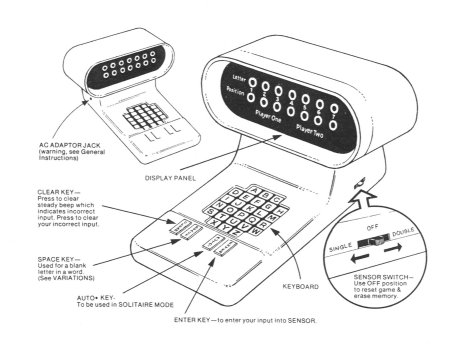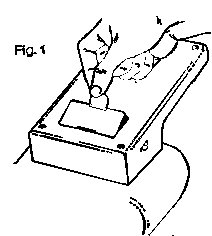Directions for playing SENSOR
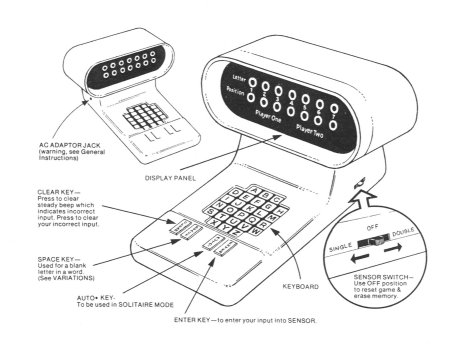
SOLITAIRE MODE
Object: To find the hidden word that SENSOR has selected from its memory.
(Note: All of SENSOR'S pre-programmed words are made up of 4 letters. Most of its vocabulary deals with rockets and outer space.)
- Move the switch on the right side of SENSOR to the SINGLE position.
- Press the key marked AUTO. When AUTO is pressed, SENSOR scans its memory. When you release the AUTO key, SENSOR selects a word.
- Enter your 4 letter search word and press the ENTER key.
- SENSOR'S display panel will light up indicating how many letters in your guess are correct and how many letters are in the correct position. If none is correct, the display panel will not light. If more time is needed to read display panel, player may hold ENTER key depressed.
- Record your search word on the score sheet along with the number of correct letters and the number of those in the correct position. This indicates the end of turn one.
- Continue taking turns by entering search words and gathering clues given by the SENSOR display panel.
- When the hidden word is guessed, SENSOR will play a jingle and its display panel will flash indicating the end of this round. CLEAR key must now be pressed to clear memory and prepare SENSOR for next round.
- Your score for the round is the number of points shown in the right hand column of your last turn on the score sheet.
- If you choose to have SENSOR select a different word from its memory before you have guessed the hidden word, you must reset unit by moving switch to OFF position and start again from step No. 1.
SINGLE WORD MODE - For two players
Object: To find the hidden word programmed into SENSOR by your opponent. (Note: Any word, from two to seven letters long may be programmed ii7to SENSOR.)
- One person is selected to be the PROGRAMMER, the other becomes PLAYER ONE.
- Move the switch on the right side of SENSOR to the SINGLE position.
- The PROGRAMMER secretly places a word into SENSOR. This is done by pressing on the appropriate letters of the keyboard and then pressing the ENTER key. The PROGRAMMER must tell PLAYER ONE the length of his hidden word.
- PLAYER ONE then attempts to find the hidden word by putting in a search word of equal length and pressing the ENTER key.
- SENSOR'S display panel will light up indicating how many letters in PLAYER ONE'S guess are correct and how many letters are in the correct position. If none is correct the display panel will not light. If more time is needed to read display panel, player may hold ENTER key depressed.¸
- 6.AYER ONE then records the search word on the score sheet along with the number of correct letters and the number of those in the correct position. This indicates the end of turn one.
- PLAYER ONE continues by entering search words and gathering clues given by SENSOR.
- When the hidden word is guessed SENSOR will play a jingle and its display panel will flash indicating the end of this round. CLEAR key must now be pressed to clear memory and prepare SENSOR for next round.
- PLAYER ONE'S score for the round is the number of points shown in the right hand column of
PLAYER ONE'S last turn on the score sheet.
- Players alternate being PROGRAMMER and PLAYER ONE.
- The winner of the game is the player who has scored the most points after an agreed number of rounds.
DOUBLE WORD MODE - For two players
Object: To find the hidden word programmed into SENSOR by your opponent. In this game two words are programmed into SENSOR and players alternate turns at the keyboard trying to find their opponent's hidden word.
- Players decide the length of word to be used in the game (up to seven letters can be used.)
- One person becomes PLAYER ONE while the other is PLAYER TWO.
- Move the switch on the right side of SENSOR to the DOUBLE position.
- PLAYER ONE secretly places a word into SENSOR. This is done by pressing on the appro- priate letters of the keyboard and then pressing the ENTER key. SENSOR will now auto- matir-ally indicate PLAYER TWO'S turn.
- PLAYER TWO secretly places a word into SENSOR.
- PLAYER ONE now attempts to find the hidden word programmed by PLAYER TWO by putting in a search word of equal length and pressing the ENTER key. SENSOR'S display panel will light up indicating how many letters in PLAYER ONE'S guess are correct and how many letters are in the correct position. If none is correct the display panel will not light up. If more time is needed to read display panel, player may hold ENTER key depressed. PLAYER ONE then records the search word on the score sheet along with the number of correct letters and the number of those in the correct position. This indicates the end of turn one for PLAYER ONE.
- PLAYER TWO now enters a search word and gathers clues given by SENSOR. PLAYER TWO now records the search word on the score sheet along with the number of correct letters and the number of those in the correct position. This indicates the end of turn one for PLAYER TWO.
- Players alternate turns until a hidden word is guessed. SENSOR will play a jingle indicating that a
hidden word has been guessed.
- Only the player who has not yet guessed the hidden word must continue taking turns until the last
hidden word is guessed. SENSOR will continue to indicate only this player's turn on its display panel. The round ends when both hidden words have been guessed. CLEAR key must now be pressed to clear memory and prepare SENSOR for next round.
- Each player's score is the number of points shown in the right hand column of their last turn on the score sheet.
- The winner of the game is the player who has scored the most points after an agreed number of rounds.
VARIATIONS
After you have mastered the three basic SENSOR games you may want to try the following variations added to the basic rules.
- POINT VALUE Players should note that the letters of the keyboard have the same point values as the Scrabble's Crossword Game tiles. After the programmer puts in a hidden word the total point valueof that word is announced. When the hidden word is guessed by the opponent, the value of the word is added to the opponent's score. However if the word is not guessed in 12 turns, the points are added to the programmer's score.
- CATEGORIES Before each round players decide on the category (example: parts of the body, flowers, food, etc.) Players must then program hidden words in that specific category.
- SPELLING BEE With the aid of a dictionary, one player can program a difficult word into SENSOR and announce the word to the opponent who then tries for the correct spelling. This is especially valuable for children.
- SPACE KEY If agreed on before the game starts, players may use the SPACE key along with individual letters to search for the hidden word (example: a player may want to put in -ST- - to determine if the letters ST are in a certain f ive letter hidden word.)
- SEARCH LETTERS Some players may find it difficult to think of search words. If agreed on before the game starts, players may use a group of unrelated letters instead of a word in their search for the hidden word.
IMPORTANT NOTE At all times, the length of the search letters (including spaces) must be the same as the hidden word.
BATTERY INFORMATION:
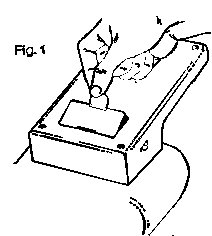
SENSOR requires one 9-volt battery (not included). We recommend an alkaline battery for maximum operating time. When not using an alkaline battery, you must prevent damage from leakage by removing the battery immediately after it is discharged or when storing the unit. Remove the battery compartment cover by inserting a small coin in the slot and gently prying open. See Figure 1. Press the battery clips onto the battery terminals and replace the battery cover by pushing it back into place.
USING AN ADAPTOR:
With the use of an adaptor, SENSOP can be run from a household electrical outlet. Adaptor is plugged into the jack on the left side of SENSOR. USE ONLY A UNIVERSAL TYPE ADAPTOR SET AT 71/z VOLTS POSITIVE TIP.
Warning-All other adaptors may cause damage to SENSOR!
IN CASE OF MALFUNCTION:
- A weak battery will cause erratic behavior. Replace with fresh battery.
- Check battery connections for improper fit.
- Check to be sure switch is in correct position.
- SENSOR will not work with an AC adaptor with NEGATIVE tip. Be sure to use an AC adaptor
with POSITIVE tip.
OUT-OF-WARRANTY SERVICE:
For simplicity of operation, we have established flat-rate charges for all out-of- warranty repairs. To obtain the correct charges write to:
Selchow & Righter Company
4320 Veterans Memorial Highway Holbrook, NY 11741
Attn: Electronic Department
90 DAY WARRANTY
This SENSOR game is warranted to the original purchaser for a period of 90 days from the original purchase date, under normal use, against defective materials and workmanship, battery excluded. This warranty is void if the SENSOR Game has been damaged by accident or unreasonable use, neglect, abuse, improper service or other causes not arising out of defects in materials or workmanship. Selchow & Righter Company shall not be liable for loss of use of the game or other incidental or consequential costs, expenses, or damages incurred by the purchaser. Some states do not allow the exclusion or limitation of implied warranties or consequential
damages, so the above limitations or exclusions may not apply to you. This warranty also gives you specific legal rights and you may also have other rights which vary from state to state. During the warranty period your game will either be repaired or replaced without charge to the purchaser when returned, shipping prepaid, to Selchow &Righter Company with proof of date of purchase to the address listed below. In the event that your game is replaced, the replacement game will be continued on the original warranty or for 30 days, whichever is longer.
MAILING INSTRUCTIONS:
Re-pack the SENSOR Game in its original Styrofoam packing and box. If this is not available, then wrap the SENSOR Game carefully making sure to protect it with adequate padding. Be sure to remove battery. Mail to:
Selchow & Righter Company
432O Veterans Memorial Highway Holbrook, NY 11741
Attn: Electronic Department Printed in U.S.A. No. 47
1978 SELCHOW & RIGHTER CO.
Last update March 22, 2010