Navigate your convoy into safe harbor as you pass through dangerous, submarine infested waters!
(For 2 or more players.)
SET UP | |
|---|---|
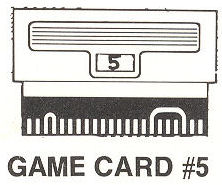 |
1. Insert Game Card #5 into the Master Control Unit. 2. Place the SUBMARINE Overlay on the screen. 3. Both players set their ENGLISH controls to the upright center position. |
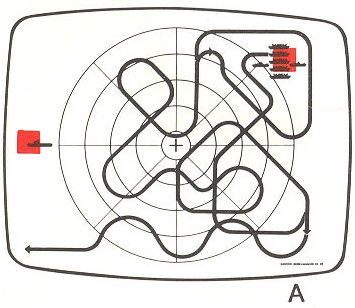 |
4. The left player, Player 1, is the SUBMARINE CAPTAIN and takes his position on his submarine. The right player, Player 2, is the CONVOY COMMANDER and takes his position on his fleet. |
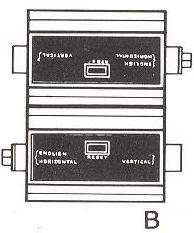 |
5. Both Control Units are placed together as shown. |
HOW TO PLAY | |
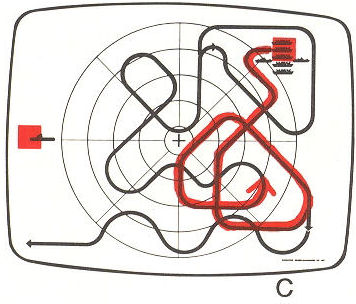 |
Using his HORIZONTAL and VERTICAL Controls, the CONVOY COMMANDER navigates his ships (an unlimited number is represented by ships on the game overlay) along the blue sea lanes. |
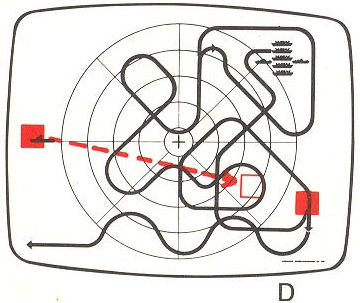 |
The SUBMARINE CAPTAIN launches his torpedoes by pressing his RESET Button. He directs the torpedo's path toward the convoy with his ENGLISH Control. |
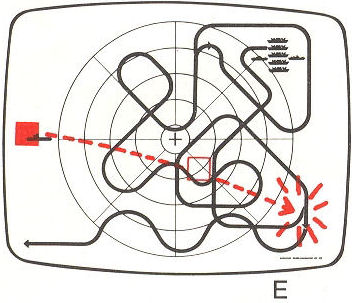 |
When a hit is made, both the torpedo and the ship disappear from the screen. The SUBMARINE CAPTAIN reloads his torpedo tube by pressing the CONVOY COMMANDER'S RESET Button. The SUBMARINE CAPTAIN keeps count, out loud, of each ship lost to torpedoes or mines. If the convoy leaves the sea lanes, it signifies that it has run into mines and one of its ships is lost. |
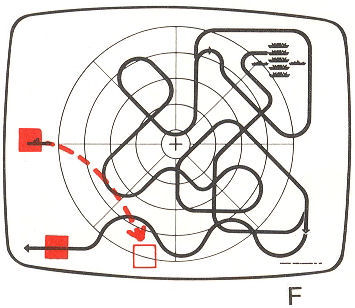 |
When the convoy reaches the end of the Sea Lane Path, and it is off the screen, it signifies that it has made it into a safe harbor. The CONVOY COMNANDER undertakes 2 more missions, and the players then trade controls. The winner is the SUBMARINE CAPTAIN who sinks the most ships in the 3 missions - from torpedoes or mines. |
NOTE: The SUBMARINE CAPTAIN does not score a hit if he extinguishes the CONVOY COMNANDER'S ships while returning the torpedo to the Left side of the screen. Should this occur, play is stopped until the CONVOY COMNANDER relights his ship by pressing his RESET Button.
Last update March 20, 2010